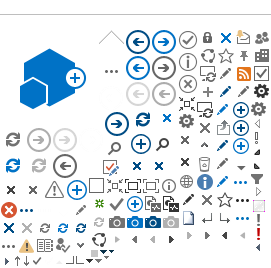Features and Benefits
Workforce Connect provides benefits to both the job seeker and the state agency. Some of the key features include:
For the State:
WIOA
Workforce Connect helps you implement WIOA by integrating UI, ES and workforce IT systems so they “speak” to each other. Workforce Connect also allows for easy expansion of the modules to new partners in your workforce system, such as adult basic education and vocational rehabilitation. It also interfaces with your state’s job postings and other resources, such as labor market information, career fairs, workshops, and social media links, which results in real-time personalized information for the job seeker.
Totally Customizable
Workforce Connect is totally customizable by the state agency, allowing you to align it with your state brand. You can name it/rename it, place your logo on it, select a color palette and even write the questions/fields to ensure it integrates with your backend data systems.
Plus, Workforce Connect comes with a translator, so you can present questions in multiple languages.
Automated Password Recovery
If a user forgets or loses his or her password, recovery is done through an automated, self-service password reset. No human interaction is required, no phone calls for look up or reset!
Streamlined Customer Service
Because Workforce Connect is personalized to the job seeker’s needs and information and the functions are automated, the job seeker has easy access to information that in the past required a call or even a visit into your offices. This means potentially fewer customer service phone calls that your staff has to field.
For the Job Seeker:
Easy Registration
Job seekers can register for multiple programs at once thanks to the Integrated Registration module, which was created to eliminate the need for job seekers to enter and re-enter information multiple times. This easy registration process collects the information and data that is common across partners and passes it along to relevant workforce systems.
Access Personalized Information
Once the job seeker registers, the Integrated Profile Page provides information that is tailored to that job seeker’s needs, including job fairs, workshops, job matches, labor market information (LMI) and other important information, all in real time.
Secure Messaging
Rarely can a job seeker ask questions and receive answers from the state systems without having to pick up the phone. With the secure messaging function in the Profile Page, job seekers now can query the workforce agency and receive answers, notices and updates from the states.
Track Status
Another great feature of the Profile Page is that the job seeker can track the status of UI claims as well as other paperwork. This not only makes life easier for the job seeker, but may eliminate some incoming calls to your agency.